
Many organizations, particularly those building for Microsoft platforms, use TFS as their planning and reporting center.
Team Foundation Server- A Collaborative software development tool for the entire team
Team Foundation Server is the collaboration platform at the core of Microsoft’s Application Lifecycle Management (ALM) system. It is a system that takes care of all the aspects of software development – from planning, requirements, coding, testing, deployment to maintenance.
Team Foundation Server provides a set of collaborative software development tools that integrate with your existing IDE or editor thus enabling your cross-functional team to work effectively on software projects of all sizes.
TFS automates the software delivery process and gives you the tools you need to effectively manage the complete lifecycle of application development (Version Control, Work Items, Project Management and Reporting). TFS can be used as a back-end to numerous integrated development environments (IDEs) but is tailored for Microsoft Visual Studio and Eclipse on all platforms.
TFS is a Source Code Control (SCC), Bug Tracking, Project Management, and Team Collaboration platform. Tightly integrated with Visual Studio as Microsoft is the vendor of both Visual Studio and TFS. Cloud-based edition (Hosting Service): “Visual Studio Online” (former: “Team Foundation Service”).
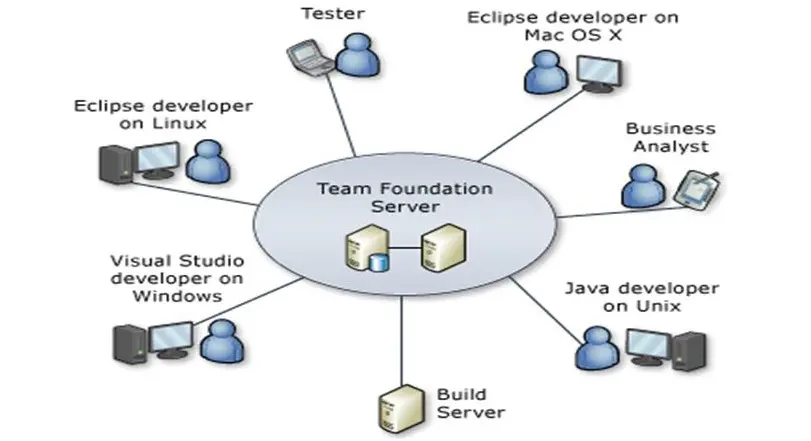
The diagram demonstrates that team members on different Platforms can collaborate by using TFS
Team Foundation Server (TFS) – Features
1. Communication Enhancement– TFS enhances the communication among team members by ensuring that no information or work is lost when a team member hands over his task to the team. The project of the team is stored on the TFS and every team member has its own credentials to connect to the TFS for accessing the project. TFS provides a central location to the team project and each team member coordinate his work at this location.
2. Team Explorer– All members of a team work together on the team project by using Team Explorer in Visual Studio. Team Explorer connects to the TFS and displays team projects from the server. By using Team Explorer, every team member can get updated work items, projects documents and task to do.
3. Roles– Roles can be defined on the team project that is on TFS. Each role represents one or more disciplines that are required to successful completion of the team project.
4. Alerts– TFS also provides alerts that are sent to team members by e-mail when something has changed on the team project. We can customize alerts on TFS according to our need.
5. Source Control- TFS allows the team to manage all source files for a project. We can also add non-source files such as important project documents, project plans etc. to TFS.
6. Builds– TFS Build enables the team to create and manage product builds regularly. TFS Build also provides build reports on the status and quality of each build.
7. Tracking Work Status– Using TFS project head can track the assigned work status to developers to understand the health of the project.
8. Work Item History- All working items are logged on TFS with all changes. Anyone can review the complete history of activity on a work item at any time. The working item history can be exported into Microsoft Excel.
9. Reports– Reports related to track status and information (like as work item changes, check-ins, and status of product builds etc.) about the project are stored in a database on the TFS
Needless to say that TFS is a powerful application lifecycle management and collaboration tool
To sum up, Team Foundation Server delivers source control, work item tracking. Team Foundation Server also includes a data warehouse where data from work item tracking, source control, builds, and testing tools are stored. Other Microsoft Visual Studio Team System servers include build servers and test servers. Depending on your business needs, you might choose to deploy some or all of these servers. You should carefully evaluate the features as well as the hardware and software requirements for Microsoft Visual Studio Team System servers as part of your planning for Microsoft Visual Studio Team System.


