
While it’s the cloud era and multiple enterprise organizations are coming up with respective versions of cloud, it’s highly important to understand the basics of it specifically when you need to decide on the base and underlings. In this blog and the following one, I have tried to simplify and explain about SaaS, PaaS and IaaS along with some bit of differentiation as to how Microsoft Azure stays different from rest of the cloud service providers.
What is Microsoft Azure?
For most of us, the word “Azure” would just mean cloud, which is the truth of it, but there are many more capabilities that Microsoft Azure offers which will require another blog to explain. Each capability provided by Azure cannot be really classified as SaaS, PaaS or IaaS as these are the execution models in Azure most of the services/apps are distributed across the models. Precisely, Azure is Microsoft’s cloud computing platform, encapsulated by a growing collection of integrated services like analytics, computing, database, mobile, networking, storage, etc. It is intended to simplify IT management and minimize up-front and ongoing expenses as the hosting and management environment is maintained at Microsoft Data Centers located in 19 different regions.
How it all began?
Earlier the model used to be such that the applications invoked from any client PCs/Laptops are deployed as packaged or custom applications in On-Prem Data Center Infrastructure. Later when cloud platform emerged as the new foundation through various providers, SaaS applications started replacing the packaged applications and most of the custom applications were built on a public cloud platform. Azure, Amazon Web Services, Google App Engine, SalesForce.com, etc. are a few examples of public clouds.
Azure Fundamentals
One of the key aspects with which Microsoft Azure stands unique is that instead of relying on the OS-provided infrastructure or, on dedicated local servers, the solutions to be developed for users are highly dependent on the services like database storage, messaging, caching, security, etc. Developing on Microsoft Azure doesn’t mean that IT Pros need to learn a new “Azure” language or be familiar with a completely new development environment. They would ultimately be working on .NET Framework/Visual Studio/Windows Server kind of an environment or open source platforms depending upon your experience.
Most of the public cloud providers come up with their own services, Microsoft Azure stands unique for its support in all the 3 categories – SaaS, PaaS, and IaaS. In addition, Azure also provides Blob Storage, SQL Database, DocumentDB, etc. Azure also comes with its own Identity Provider – Azure Active Directory.
Below is a glimpse of what Azure comes with. This doesn’t cover all of it, this is just to give an overview of how it is all connected.
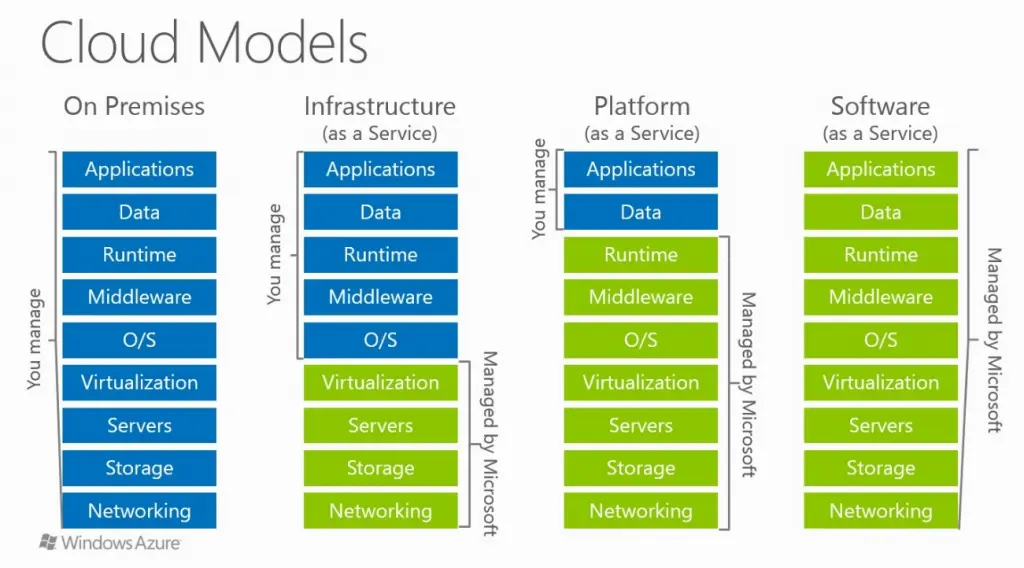
In the next post, I will be writing more on the execution models and their differences.
Happy Azuring!!


