
Table of Content
- What is Application Modernization?
- Why do Enterprises need Application Modernization?
- Application Migration Strategies
- Application Modernization Methodology
- Application Modernization Customer Stories
What is Application Modernization?
Application modernization is about updating legacy software to a new and transformed computing approach, which may include newer languages, frameworks, and infrastructure tools. This practice is often referred to as legacy modernization or legacy application modernization services. It is a software development equivalent to revamping or renovating an older home to improve efficiency, safety, and structural integrity.
Rather than retiring an existing software or replacing the present system completely, application modernization services majorly extends the lifespan of an organization’s application while also taking advantage of its innovations.
Key Characteristics of a Modern Application
The modern application offers increased potential for usefulness and modernization, optimizing the cost of operations while creating numerous new business models. When paired together with businesses, it creates a path of infinite possibilities and widens the digital divide between business and IT.
- Resilient cloud-based Infrastructure including Hybrid integration
- Better Customer Experience with enhanced UI/UX
- Security across each layer Infra, network and Apps
- Intelligent Search and notifications for better user experience
- Management and Monitoring for cloud and on-premises based systems
- AI-First design and Intelligent app features leveraging Machine Learning
- Integration with Line of business system of records
- Application Cloudification, standardization of operating systems and databases by re-platforming and making them cloud-ready.
Why do Enterprises need Application Modernization Services?
There is no surprise that cloud computing has become increasingly popular in the last decade. Regardless of the size, organizations have various advantages to using the Cloud, including enhanced efficiency, lower costs, support, profitability, and more. According to one study, the worldwide Cloud computing industry is estimated to reach $623 billion by the end of 2023, growing at an annual rate of 18 percent throughout the forecast period. The biggest cloud vendor for SMBs and enterprises, Amazon Web Services (AWS), and Microsoft Azure are predicted to have a high market share. Application migration to the cloud is beneficial to the enterprise in many ways but also is a challenging task.
The need for legacy application modernization for enterprises is the need of the hour. Monolithic applications are expected in legacy applications. They have two qualities that make them attractive to modernize: they are tough to update and scale and are complex and expensive. For architectural considerations, monolithic programs are challenging to update. The complexity and integration problems overhead make it difficult and costly to add functionality to an application.
The COVID-19 pandemic disrupted how enterprises operate, but not all were affected equally or in the same ways. The organization’s risks are even more by the legacy technology that once provided the foundation for several years. Modernizing core business processes and applications has been a priority for years, but such initiatives now have much greater importance amidst COVID-19 and beyond.
Here are just a few of the key reasons for your organization to modernize your legacy applications as you move to the cloud:
- Improve efficiency – Older systems are not built for the cloud, they run in a limited capacity and provide more performance issues than actual solutions, causing long-term problems in terms of time and cost.
- Enable Innovation – Application modernization boosts innovation by allowing enterprises to focus on new ideas, processes, and workflows.
- Transform Business – Enhances your customers’ experience by transforming the end-user interface, automating manual processes, and creating new features and business models.
- Offer Greater Security – Ensures that the software or solution takes complete advantage of all the cloud has to offer in terms of security, providing your business with top safety features.
- Reduce cost – It is expensive to own and maintain the infrastructure as they incur extra costs. Organizations need a dedicated IT team to maintain a vast storage system. Therefore, investment in timely application modernization helps to avoid costs.
- Maximize ROI – Traditional apps represent investment done through decades for many businesses. Application Modernizing protects their value and investment while avoiding massive refactoring project’s the higher cost and risks.
- Mitigating risk – If businesses fail to modernize and adapt, it could put their consumers and the company at risk. Instead, companies can use modernization programs to invest in technology and process enhancements required to meet continuing security needs.
- Adopting cloud computing – Application migration cloud is the next big thing. Application modernization can serve as a springboard for moving to a contemporary, cloud-based infrastructure paradigm allowing for capacity on-demand, provision for self-service, wider consumer reach, cost savings through metered pricing.
Challenges Enterprise Face in Application Modernization
Deciding where to start, most IT organizations deal with complex landscapes with multiple technologies and platforms, unsupported environments, and legacy applications. Overlapping business processes, dependencies across applications, and hard-wired integrations are just a few of the reasons why organizations don’t know where or even how to start.
Organizations face several challenges when they attempt to modernize their applications, including:
- Inflexible, aging, and poorly integrated IT systems: It hinders an organization’s ability to innovate and deliver new products and services quickly.
- Identifying applications, data, and process redundancies – As an application portfolio grows, many organizations start to see duplication of applications for the same business process, duplicating data, and doubling maintenance for IT staff.
- Poor alignment between IT and the business strategy – Business users often complain that no matter what they ask for, IT tells them either to use the existing apps or wait until the current multi-year rollout is finished. The overall demand for mobile apps is >5x of the capacity of IT.
- Only half of decision-makers could get help from technologists with their analysis and need
- Integrating old data with new cloud applications – It is challenging to link legacy systems to new cloud-based applications; legacy systems, which constitute the backbone of many corporate companies, are typically challenging to transfer into cloud platforms.
- Time and migration cost – Cloud storage is typically considered more cost-effective than local storage. However, it is critical to precisely calculate the total cost of cloud migration, including data storage space cost.
What are the key scenarios to plan your Application Modernization?
When you start thinking about legacy application modernization, the first step you should take is assessing the actual situation and questioning yourself.
- Technology: How do I know which technologies are best for my apps’ next version?
- Apps in Use: Which apps are in use and which applications can I sunset?
- Documentation: How do I plan migration when I don’t have proper documentation for existing apps
- Cost optimization: How do I optimize my cost for migration services while maintaining business continuity
- Combination of Systems: How can I leverage a combination of existing systems, new technologies, and moving apps to the cloud?
- Vision: How do I plan change management for modernizing the apps? Both on technical architecture (IT) and business process impact.
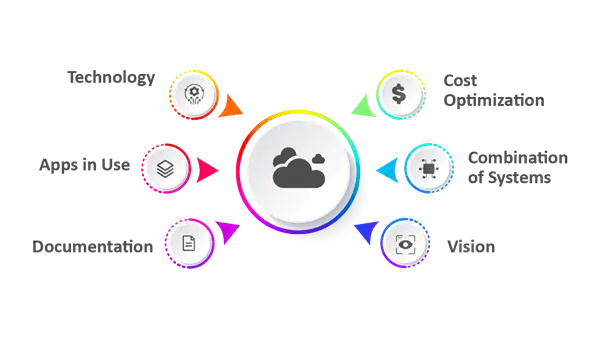
Migrate or Modernize
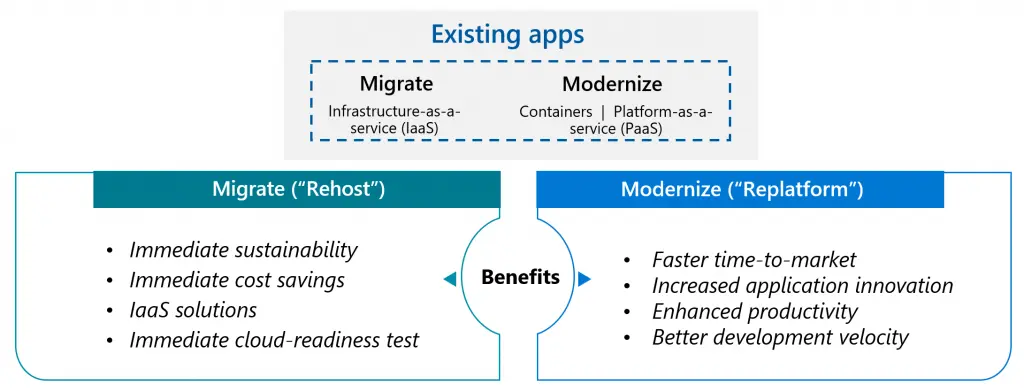
Application Modernization Identification and Assessment
WinWire provides application modernization services to upgrade apps safely and minimizes business processes. The team of experts and innovation-led approach support customers throughout the application modernization cycle to enable you to meet business needs for today and in the future.
Our application modernization approach
- Envisioning & Scoping Sessions
- Understand the application landscape, identify dependencies, and derive business value
- A half-day session with key stakeholders of the application
- Define various success factors for the modernization effort
- Application Information Discovery
- Leverages assessment tools to analyze application portfolio to determine cloud readiness
- Analysis by WinWire consultant to assess the readiness and risk of apps
- Supports in selecting the best technology for re-architecture
- Solution Strategy & Design Workshops
- Review willingness of apps for IaaS or PaaS to define roadmap – Rehost, Refactor, and Rebuild options
- Evaluate multi-cloud option for app modernization
- Understand the need for API layer, DevOps, Mobile versions, etc.
Application Modernization Methodology
Application identification and assessment allow increasing the value of the software intelligence to fit into the complex IT sector. An application assessment is a computer-assisted, objective evaluation of the architectural quality of your IT portfolio’s applications.
Application modernization services assess multi-layer applications and offer visibility and knowledge of these complex systems. An application evaluation is an initial step for the developing and delivery teams in improving their communication with business partners, which is a critical first step toward aligning and satisfying business constituents.
The application modernization methodology allows you to examine the apps on your network and discover how they function behavioral traits and relative risk through our step-wise process. We assess, design, migrate and modernize, optimize, and manage.
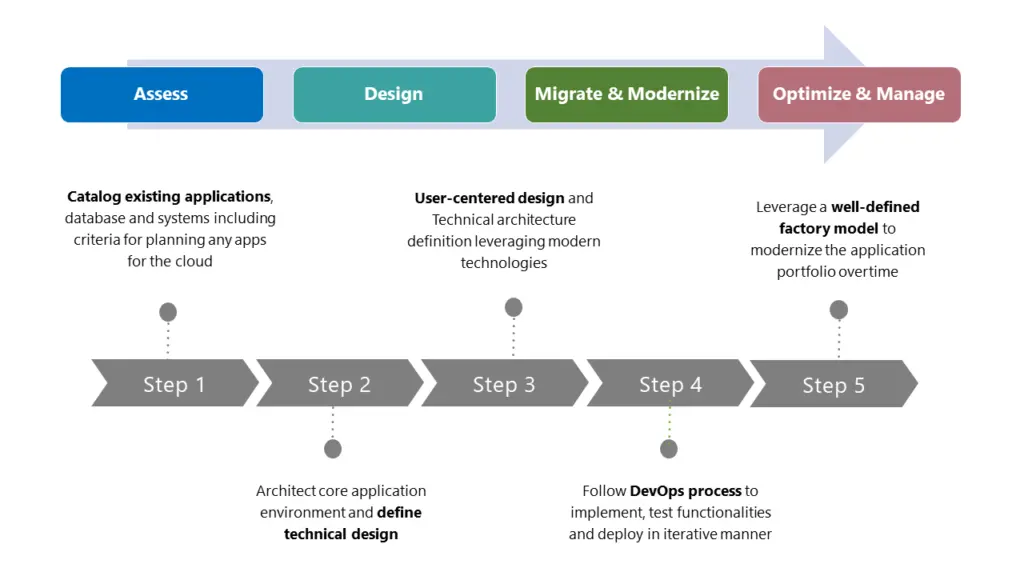
The low-code application modernization methodology delivers business value and addresses at-risk technologies. We start with a robust business journey divided into five major parts to offer consistent modernization implementation.
- Technical feasibility – Evaluate each application in terms of its business value and the technical feasibility of modernizing it, then focus on applications with high business value and are feasible to modernize.
- Total cost of ownership – Identify the total cost of ownership for transforming your business, enabling you to increase modernization over time to achieve targeted benefits.
- Governance Implementation – Understand governance and exercise it in the application modernization process.
- Identify champions and a few use cases – To gain more experience, identify few use cases which can be implemented.
- Skill Set/delivery & maintenance model – Identification and Power Platform COE Setup
Cloud Services for Application Modernization
- Microservices and Containers
- Serverless Computing
- Integration and API based
- Database Modernization
- Internet of Things, AI/ML
- DevOps and Azure Automation
- Bot Framework
- Xamarin based
- LoB Mobile Apps
Application Migration Strategies
Application migration services involve different strategies that make the process easy and handy. There are six most vital strategies of application migration enterprises need to consider for an easy process.
6Rs of Application Modernization
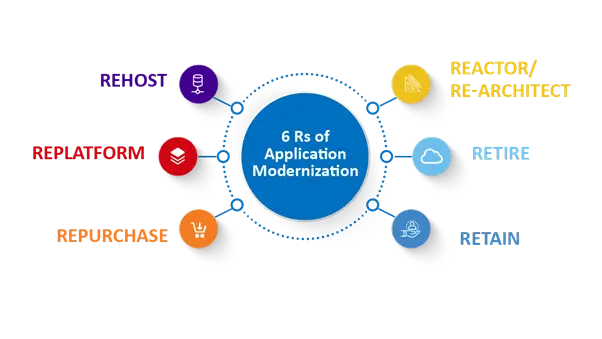
- Rehosting
Rehosting is also called the “lift and shift” strategy. You’re redeploying your current application to an IaaS environment. The strategy is usually adopted when the company wants to grow its Migration fast in a significant legacy migration scenario.
Since the program is already up and operating in the Cloud, the relative ease of moving it as-is rather than using a cloud-native approach will help add optimizations and make architectural changes.
- Replatform
In Replatforming, the process involves updating the program from its current platform and following the bare minimum of Twelve elements to run it on the Cloud while maintaining existing functionality. Under such a scenario, use a cloud provider’s structure rather than completely changing the application’s basic design. This method works well for apps that are useful but not crucial to the company.
- Repurchase
Moving from the on-premises solution to a SaaS platform reduces the time spent maintaining and upgrading the system. This strategy often entails updating the latest version of the application and changing your existing price model. The repurchasing is maintained by a third party and runs outside the infrastructure.
- Refactor/Rearchitect
Once you review the current architecture and compare it with the business needs, it gets clear that your migration goals have hiccups and need a partial cloud-native approach.
- Retire
Once you review the environment, you can understand the application’s utility. Taking the first step of retiring products helps the team implement a cloud migration strategy that can work best for the enterprise.
- Retain
Another primary application migration strategy is retaining. There are chances that you will come across data, which can be helpful to or waste. You should retain what is necessary for your company. During your analysis, you may come across apps not necessary for cloud transfer. But it doesn’t mean they are not helpful for future purposes; in this case, you want to keep them for now and use them in the future.
How WinWire is helping businesses migrate apps leveraging Migration-as-a-service (MaaS) Framework?
MaaS Framework is designed to address the migration challenges and risks by bringing foresight into the migration plan and execution. It’s a no-brainer that a crystal-clear methodology is an essential part of successful data migration.
The proven data migration methodology is imperative to scope, plan, and document your migration choices and tasks. It minimizes risks besides enabling you to cut on downtime. It is a repeatable process for the whole migration, right from inventory assessment to migration and reporting.
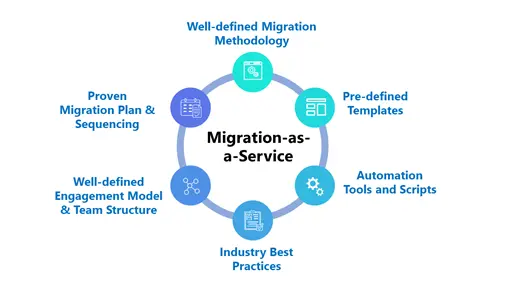
Assessment Activities
- Understand your Environment and Needs
- Plan your Requirements and create your Roadmap
- Identify Cost Savings and Best-fit Products
- Create Your Migration Plan and Migration Assets
What will you receive post Assessment?
- Application Assessment results and scores
- Risk and complexities
- Roadmap for infra, and app modernization
- Azure spend consumption estimate
Azure Migration Tools
Microsoft Azure comes with different tools to help migrate data from your existing platform to their public cloud service. These include everything from sophisticated command-line programs for copying unstructured data to specialized database migration solutions.
- Azure Data Migration Assistant (DMA)
DMA aids in the migration process by examining on-premises SQL instances for compatibility with the latest version of SQL Server in Azure, or Azure SQL Managed Instances. In addition,DMA’s migration evaluation detects any roadblocks, along with supported or unsupported features, which might influence the migration strategy.
- Azure Synapse Pathway
One of the most common roadblocks to data warehouse modernization is translating current SQL code with the target platform. Usually, a database carries thousands of lines of code that have been created over many years, requiring substantial effort and money to translate. Azure Synapse Pathway addresses this issue by automating code translation to migrate current data warehouses to Azure Synapse Analytics.
- Azure Backup and Site Recovery
Azure Backup is a complete cloud-based backup solution helping to back up data from various sources, including on-premises servers, Azure VMs, Azure file shares, and more. In addition, one can use the tool after restoring data backup in the Azure location for the data migration process. For corporate applications like SQL Server, Azure Backup includes built-in application consistency. Due to this consistency, the recovered data may be quickly used to set up a functional environment with minimal effort.
Azure Site Recovery tool is entirely cloud-based for replicating data to Azure from on-premises or other cloud settings. The goal is to make Azure a disaster recovery location for workloads and workload migration through replication and one-time failover of environments to Azure.
Application Modernization Customer Stories
WinWire’s Application Modernization Services help you to innovate faster while lowering costs by offering a consistent development and operations experience by leveraging Microsoft Azure. Here’s a glimpse of a few use cases where we helped customers navigate through their cloud journey.
- World’s largest healthcare accreditation firm modernizes its mission-critical business application to improve performance and optimize cost.
| Challenge | Value Created |
|---|---|
| Migrate and modernize their critical application/database to be more scalable and cloud-ready | Built a highly scalable application, modernized the legacy application and database to make it cloud-ready |
| The existing UI/UX of the legacy application was hampering usability and adoption for new users | Standardized user interface to provide a responsive and consistent user experience |
| Skyrocketing costs due to the maintenance of applications. | Optimized cost and improved performance |
- A leading distributor of books, digital content, and entertainment products uses WinWire’s Application Modernization services to modernize its legacy application to reduce maintenance costs.
| Challenge | Value Created |
|---|---|
| The legacy IT systems and applications did not offer the flexibility and speed demanded by publishers, suppliers, and readers | Strengthened learning experience of readers and invited more readership digitally |
| They wanted to modernize their 15-year-old infrastructure and cataloging applications without disrupting their business operations. | Accelerated the process of modernizing infrastructure and mission-critical business applications using Azure |
- A premier specialty coffee and tea company rearchitect & modernizes its legacy application to reduce operations costs and enhance employee productivity.
| Challenge | Value Created |
|---|---|
| The current app was obsolete and wasn’t scalable | Built a scalable mobile-first modernized application using Azure and PowerApps |
| The application should ensure smooth maintenance, better and scalable mobile-enabled user interface | Created a rich user-friendly UI for easy navigation and visibility, reduced operations cost. |
Checklist of Application Modernization Services
We have compiled must-dos from our team of experts. No matter your industry or size, these are the things to account for before and during any application modernization project.
Assess
- Define the resources and volume your application requires
- Create a list of your applications
- Identify key stakeholders and involve them early
- Create a survey to send to application owners to pre-define requirements and prioritize
- Determine which applications are eligible
- Determine applications are cloud-desirable
- Understand application dependencies and network configurations
- Specify security and compliance
Design
- Pick an approach for each application: lift and shift, improve and move, or rebuild
- Plan and design the cloud infrastructure
- Identify capabilities for migration
– Support for complex, multi-tier apps
– Pre-migration testing & validation
– On-prem rollback
– Post-migration customization
- Decide on a migration solution architecture:
– Replication or streaming?
– Agents or agentless?
- Create migration approach for applications and data
Testing
- Test data migration and sync
- Measure performance
- Validate security controls
- Document necessary changes for the actual migration
- Evaluate your cloud costs
- Plan the time needed for application cutover
- Consider cloud instance and right-sizing recommendations
Migrate and Modernize
- Migrate
- Use a phased approach, and for each phase:
– Execute migration wave
– Validate
– Apply lessons to the next wave
- Apply lessons learned
Optimize and Manage
- Monitor application and cloud usage
- Implement bursting or scaled use to optimize the user experience
- Empower IT to manage ongoing operations
- Monitor cloud costs
FAQs
1) What are the steps of Migrating?
- Technical Application Audit
- Resource Evaluation
- Migration Design
- Testing Design
- Development
- Execution
2) What are the three types of Migration?
- Rehosting
- Replatforming
- Repurchasing
3) What are Migration Tools?
Using migration tools can help plan, manage, and migrate applications from one system to the Cloud.
4) Why modernize legacy applications?
Legacy application modernization allows the company to serve its consumers and vendors with modernized software. Companies that have upgraded their systems have a higher chance of earning business.
5) What are the benefits of application modernization services?
- Allows flexibility to create features and services
- Allows increasing Productivity of Employees
- Getting rid of technical debt
- Improvising customer experience
6) What is application modernization in Azure?
Organizations looking to move or modernize an existing app to the Cloud should use App Modernization implementation services. Enterprise use implementation services that include “lift and shift” to re-platform to a complete re-design using Azure services.
7) What is infrastructure modernization?
Infrastructure modernization involves:
- Replacing obsolete hardware.
- Consolidating and rationalizing infrastructure.
- Automating processes.
- Moving to a new and enhanced system of Cloud.
8) How do I move apps to the cloud?
- Choose the correct application migration to a cloud provider
- Select a partner with good skills (and enquire about security and compliance)
- Choose the appropriate method for “cabling up” to the cloud.
- To become cloud-ready, test the process multiple times.


