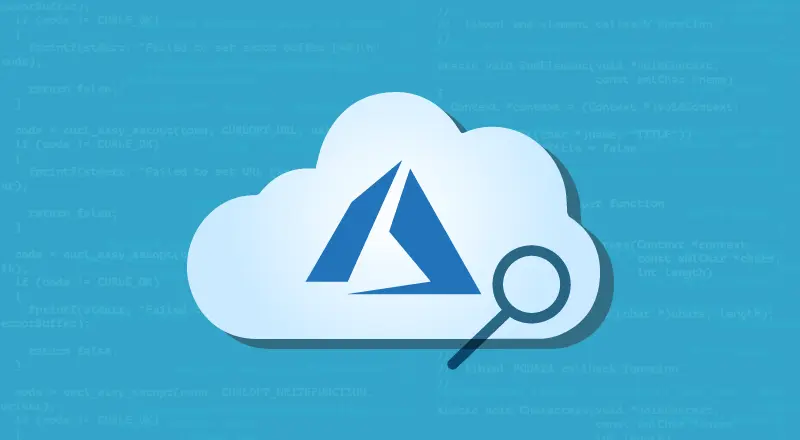
Azure Search is a fully managed service for mobile and web app development. It makes it extremely easy to integrate a powerful and sophisticated search experience into your application and website – even if you are not a search expert.
How does Azure Search Work?
1. Create an Search Service, using the portal.
2. Create an Index schema.
3. Upload documents to the index.
4. Query the Search for results.
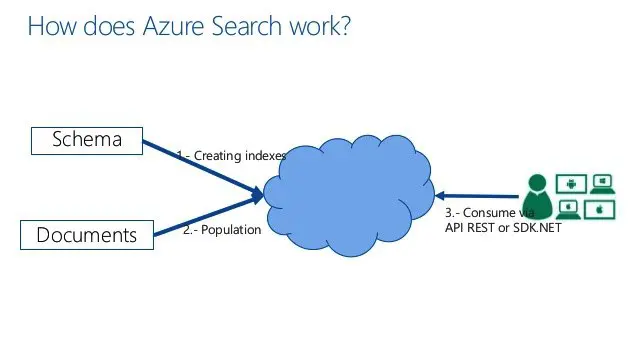
Creating the Indexes
To get started, an application must first create one or more indexes. An index is a persistent store of documents and other constructs used by an Azure Search service. As you define your schema, you must specify the name, type, and attributes of each field in your index. You can create an index by using a simple REST API or.NET SDK.
Upload documents to the Index
Once the developer defines the fields and attributes of the index, he is ready to upload his documents into the index. There are two ways to populate Azure Search index with data. The first option is manually pushing your data into the index using the Azure Search REST API or .NET SDK. The second option is to point a supported data source to your Azure Search index, and let Search automatically pull your data into the search service.
Query Azure Search
Once you create the index and populate with data, you can begin issuing searches.
Azure Search Advantages
• Build a great search experience for your web and mobile apps
It makes it extremely easy to add powerful and sophisticated search capabilities to the application or website. The integrated Microsoft natural language stack, also used in Bing and Office 365, has improved significantly over 16 years of development. Reliable throughput and storage provide fast search indexing and querying to support time-sensitive search scenarios.
• Reduce intricacy with a fully managed service
It eliminates the complexity of establishing, and managing your own search index. This fully managed service enables users to avoid the hassles of handling with index corruption, scaling, service availability, and service updates. Users can create multiple indexes with no incremental cost per index. Users can easily scale up or down as the traffic and data volume of their application changes.
• Increase the speed of your development
It boosts development speed, thanks to the support for familiar tools, and a consistent global cloud platform. Like other Azure services, Azure Search uses familiar REST API calls and provides a .NET SDK. The worldwide network of Azure data centers means reduced search latency regardless of the location.
Managing your Search service on Microsoft Azure
It is greatly based on ElasticSearch, which has developed a very intuitive and rich API vocabulary. This is a solid pillar for the future of Search for its comprehensibility, and more importantly, its viability as a platform that decided to grow up over well-established standards. Moreover, as a cloud service on a PaaS, it carries a tremendous amount of responsibility on its shoulders in making the data structure and application navigation more customer-centric.


