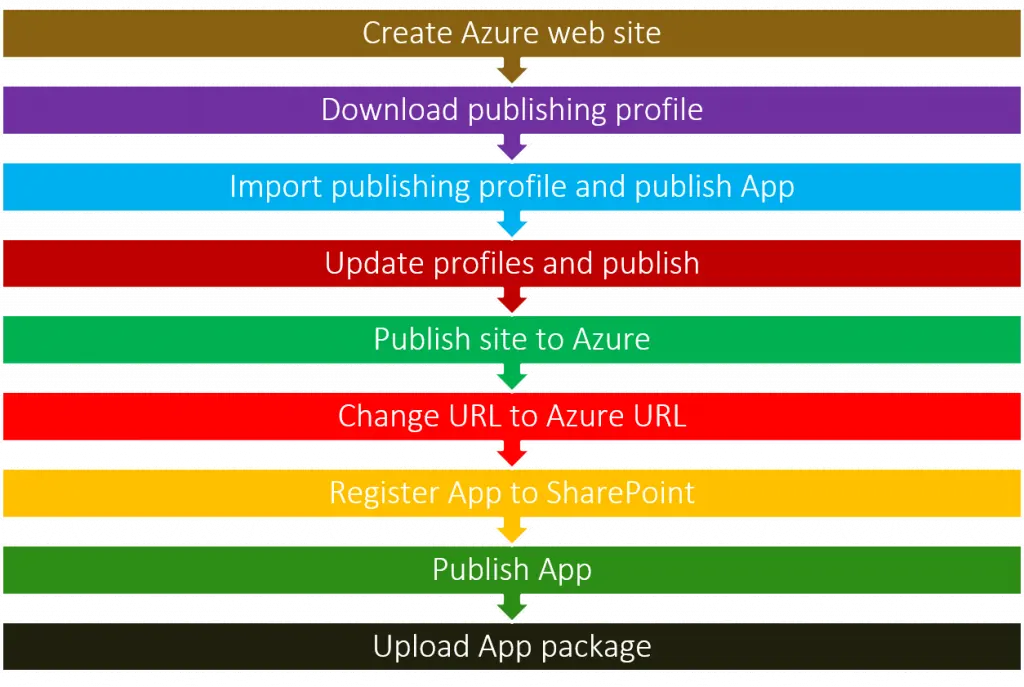Office 365 and Windows Azure brings best of both the worlds together to simplify and enhance the cloud experience. Office 365 with Azure allows more flexibility and greater business agility. It helps leveraging familiar tools for simple deployment, and user experiences as well as a leaner, controlled model for enterprises.
The latest version of Office is the fastest selling ever – averaging one copy sold every second since its launch.
Extend Capabilities of Office 365
• Think of building Apps to overcome limitations
• App Development Environment Setup
• Develop Apps
• Choose deployment platform
• Deploy and Consume Apps
Azure is Microsoft’s application platform for the public cloud, which can be used in many different ways. Azure can be used to build a web application that runs and stores its data in Azure datacenters; or it can used just to store data, with the applications that use this data running on-premises (that is, outside the public cloud). Use it to create virtual machines for development and test or to run applications; or use it to build massively scalable applications with lots and lots of users.
The platform offers a wide range of services, all of these things-and more-are possible.
• 3000 trials per week
• 1000 new customers per day
• 10 trillion objects currently stored on Azure
• 15$ billion spent on Cloud Infrastructure by Microsoft – Data centers
• 400 billion Authentications on Azure Active Directory
• 50% Fortune 500 companies are using Azure
App Hosting Options
Cloud:
• Provider Hosted – Dedicated Server or Hosting Service
• Auto Hosted – Windows & SQL Azure
On-premise
• SharePoint Hosted
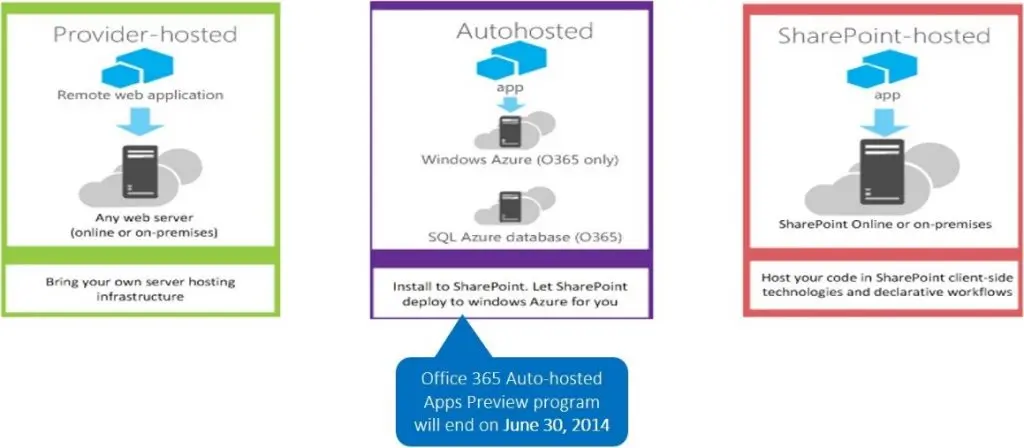
App Development Environment Setup
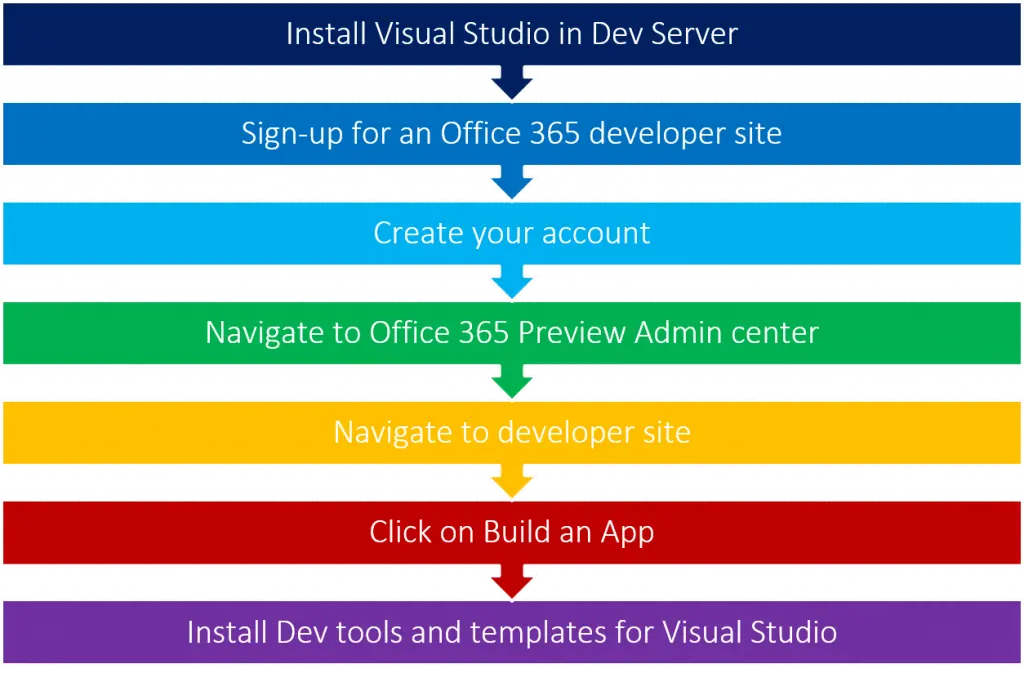
Build an App
• Create New Project “Apps for SP 2013”
• Choose “Provider hosted” as hosting option
• Choose “Client secret” authentication settings
• Edit the default page
• Modify code as necessary
• Deploy the App by logging in again
• Trust the App
Host Apps on Azure Websites