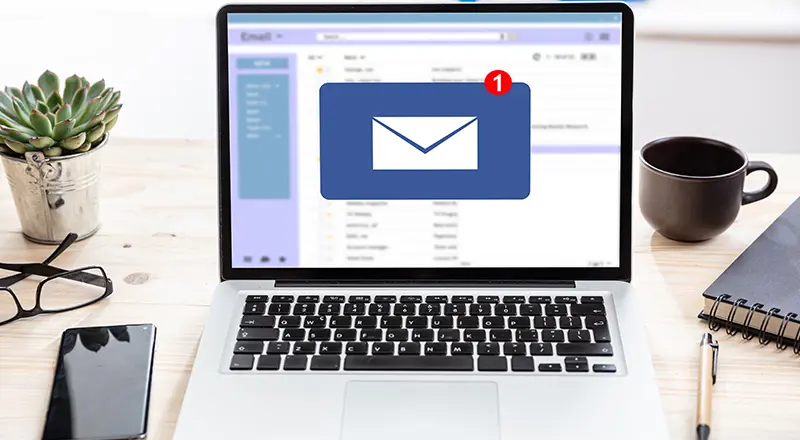
Office 365, the cloud-based subscription service from Microsoft, offers a collaborative experience for all businesses alike. And as businesses realize this benefit, Microsoft continuously aims to increase not only the productivity level but also intends to revolutionize the way you and your colleagues’ work. By adding functionality and security, the Microsoft team makes on average 25 updates a month and 300 within a year. Thus, it does not come as a surprise that Office 365 in 2018 will change the face of corporate world by focusing on the new emerging technologies. We shook the crystal ball to look at some of the top predictions of Office 365 services in 2018.
Multi-Geo
Multi-Geo, a feature that is of paramount importance to organizations with global workforces distributed across the planet. Microsoft recently announced the general availability ofMulti-Geo Capabilities in Office 365, which allows users to control where data resides per user level, based on their global data location and compliance needs. In a nutshell, it helps multinational organizations address their global data residency requirements.
Increased corporate compliance requirements and guidelines are restricting the free flow of data across borders and require that organizations’ data be stored within defined boundaries. Multi-Geo enables a single Office 365 tenant to span across multiple datacenter geographies and gives businesses the ability to store each user’s Office 365 data-at-rest for Exchange Online and OneDrive in the chosen geography. With Multi-Geo users can set up data locations before migrating data to Office 365 or if they have existing Office 365 services, data can be moved to preferred data locations.
Microsoft commits to providing in-Geo data residency, business continuity, and disaster recovery for core customer data. It is also working on making Multi-Geo enabled for SharePoint Online and Office 365 Groups soon and is exploring Multi-Geo for other Office 365 workloads.
Continue to read the detailed announcement and demo on Multi-Geo
SharePoint Hub Sites
The task of bringing similar sites together will now be possible by integrating the new SharePoint Hub Sites. Subsites, search, web parts, and may other sites would be brought together automatically into a common centralized interface. Hub Sites will bring together news, activities, and search from various associated sites and display the roll-up on the Hub’s home page.
Furthermore, Hub Sites are all about informing, engaging, and connecting various workplaces so users can share, manage, and find the content and apps they need, regardless of the device they are using.
The business workplace is dynamic and ever changing. And, SharePoint Hub Sites helps provide common navigational structure and search across all associated sites. Hub Sites also provide visibility and discoverability for projects and internal campaigns.
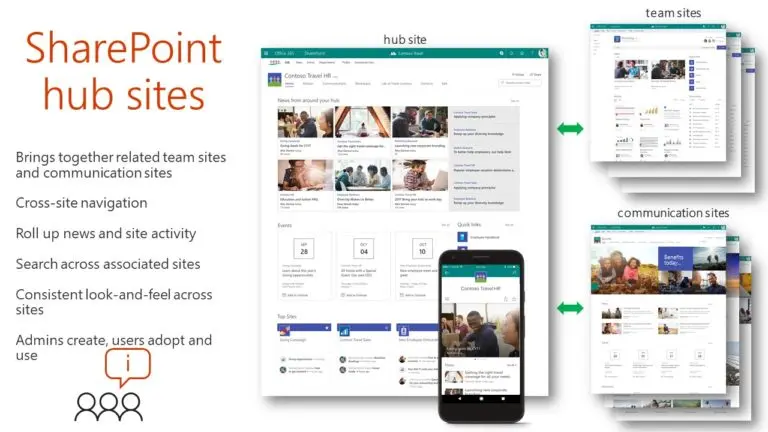
Artificial Intelligence (AI) – based Delve
The underdog of Office 365, Delve is the underutilized and underestimated application. Many are still unaware of the applications capabilities. Delve, which is based on the AI-assisted Microsoft Graph, surfaces content and documents based on user’s activities. The program is designed to promote document collaboration and facilitate employee interactions.
Delve lets users view their workspace in a different dimension. It not only provides visibility on the people they are most likely to interact with, but also the documents they’re handling, projects they are collaborating on, and other relevant information. In a nutshell, Delvemanages the users Office 365 profile, looks at their analytics, and organizes information.
Microsoft Teams
Over the last year, Microsoft Teams has evolved to become the ultimate hub for teamwork. While Microsoft has continued to move Skype for Business features into Microsoft Teams, this year is all about features that will advance intelligent communications.
- Cloud recording:A one-click meeting recording option with automatic transcription and timecoding. It will enable team members to read captions, search within the conversation, and playback the meeting.
- Inline message translation:A feature that enables people who speak different languages to fluidly communicate with one another by translating posts in channels and chat.
- Cortana voice interactions for Teams-enabled devices:Voice integrations within Teams will allow users to make a call, join a meeting, or add other people to a meeting using natural language. This functionality will be available to IP phones and conference room devices.
- Background blur on video:An appealing feature that will provide users the ability to blur their background during video calls.
- Proximity detection for Teams meetings:A feature that will help users find and add a Skype Room System to any meeting.
- Mobile sharing in meetings:A universally useful feature, which will let attendees share live video streams, photos or their mobile screen from their mobile device.
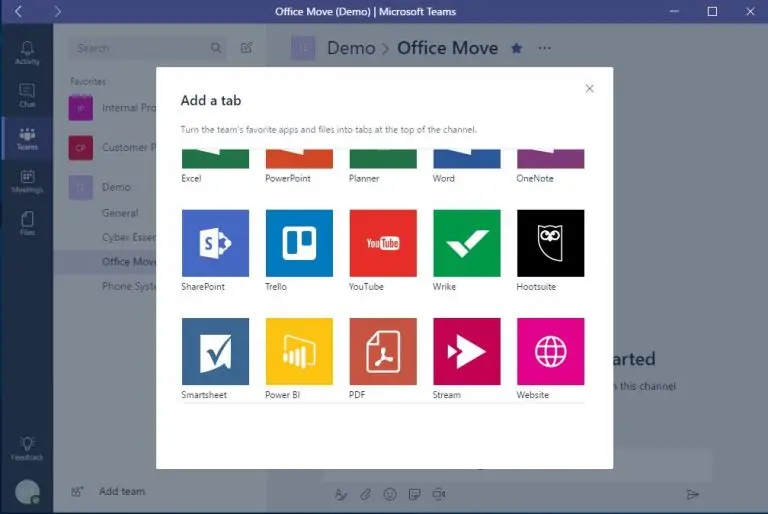
Microsoft Stream
Microsoft Stream is part of Microsoft’s ongoing mission to make meetings and conferencing more productive. It is the new intelligent enterprise video service that allows people to securely share, upload, manage and watch videos. It is a platform where users can search and contribute all company videos, as well as, share videos to Office 365 applications such as SharePoint, Yammer, and Microsoft Teams. This also means that every group or team can have their own designated channel.
One of the main features of this platform is Speech-to-text transcribed audio – here, any transcribed audio becomes searchable text. Users can also jump to any point in a video by typing in descriptive keywords. Another feature is linked timecodes. Timecodes linked to text transcripts/table of contents are displayed in the comment section. This allows the viewer to jump to a specific point in the video by simply clicking on a timecode. Lastly, the face detection feature allows viewers to see where each person is shown throughout the video. A timeline is provided which indicates every place a particular person appears in the video.
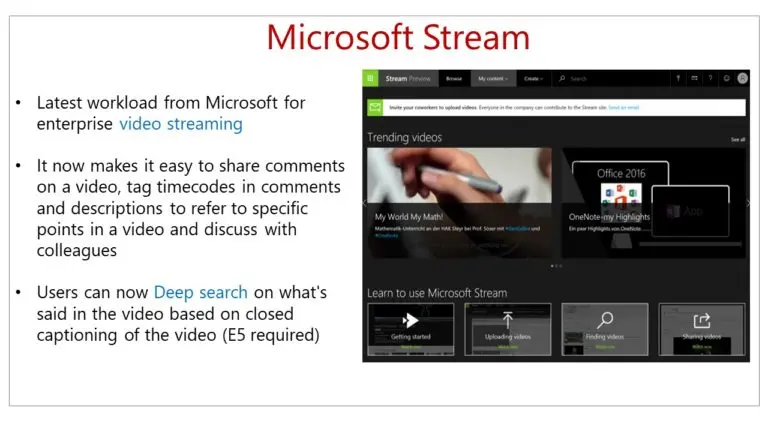
Security innovations
As security threats become more complex, data protection remains on the front burner. Some of the new intelligent security tools and technologies that will help enterprises more easily secure their data and networks are:
- Attack Simulator:A part of Office 365 Threat Intelligence, Attack Simulator enables admins to send simulated attacks to their end users to determine how they respond to attacks and determine if the right policies are in place to help mitigate real attacks.
- Secure Score:A new security analytics tool, which allows organizations to get a base security score. It helps organizations better understand their security posture and how to improve and reduce their risk in Office 365.
- Threat Protection Safe Links:A feature for internal e-mails, which will include time-of-click protection and other functionality of Safe Links. The feature will protect customers from malicious links in email.
As organizations strive to boost productivity and enhance collaboration efforts, Office 365 is proving to be a transformation. It is hard to pin point; which features will gain stand in 2018. With the ongoing updates and enhancements in Office 365, it is clever for companies to make use of this could service in their everyday work life. It will certainly be interesting to see what Office 365 has in store for its users in the future.


